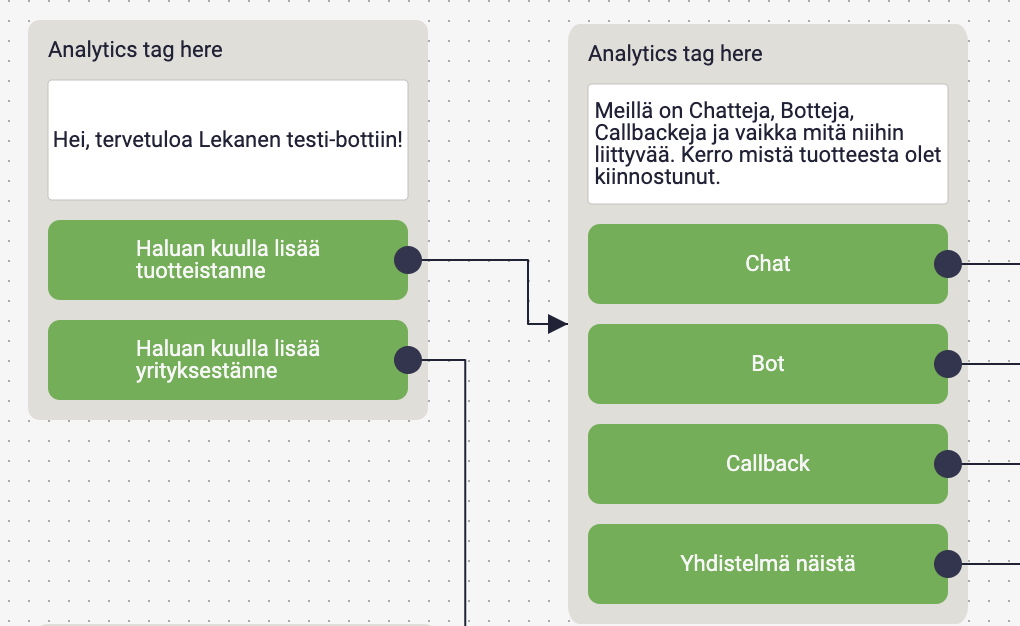Chatbot editor is a tool you can use to build and edit bot-paths. By using the chatbot editor the company can add or modify answers provided by the bot themselves without the help of a third party.
With the chatbot editor you can build bot-paths from the beginning. First step is adding a starting point where the other paths branch from. Bot-paths can be multiple clicks long or alternatively lead practically straight to for example a contact form.
You can also set, for example, a page change, meaning that when the visitor follows a certain path, they are automatically moved from one page to another, so that they can complete what they came to the site for in the first place.
Chatbot editor and scenarios
Scenarios are an essential part of utilizing the chatbot editor. By scenarios we mean when and how the chatbot appears to users. The chatbot can displayed to, for example:
- all visitors
visitors browsing specific pages
- visitors that arrive to the site via specific channels such as Google Ads, banner campaigns, etc.
Therefore your site can display multiple different bots based on the behaviour of visitors. A chatbot is the most useful when combined with customer service chat that allows visitors to contact a live customer service person in cases where the chatbot is not able to help them.
While the chatbot editor is an immensely useful tool it does not give an answer to what kind of bot paths are best for your organisation. To create the best possible bot paths a lot of internal reflection is needed within the company. The chatbot editor is a tool for creating and editing bot paths but not a magical solve for developing a company’s customer service and sales.
Do you want to try building a chatbot with the help of Lekanes chatbot editor? Reserve a time for a demo!
If you want to learn more about chatbots, we have some further reading for you!